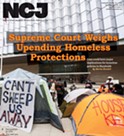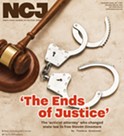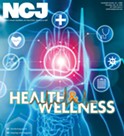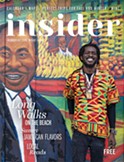[
{
"name": "Top Stories Video Pair",
"insertPoint": "7",
"component": "17087298",
"parentWrapperClass": "fdn-ads-inline-content-block",
"requiredCountToDisplay": "1"
}
]
Help ProPublica find out how politicians are targeting you online.
1. If you spot a small blue triangle icon on any online political ad, or the words "Ad Choices," take a screenshot of the ad.
2. Then click on the blue triangle or the words "Ad Choices" to find out which company showed you the ad. Take a screenshot of that, too.
3. Email the screenshots to us at [email protected]. Please include the full URL of the page where you saw the ad.
If the ad asks you to "learn more," visit a website, donate, or sign a petition, please send us a screenshot of that site or petition, as well. (The page where the ad sends you may also be targeted to what advertisers know about you.)
Not sure how to take a screenshot? We have links online to instructions if you're using a PC, using a Mac, or using a smartphone.
-- ProPublica
Latest in News
Readers also liked…
-
Through Mark Larson's Lens
A local photographer's favorite images of 2022 in Humboldt
- Jan 5, 2023
-
'To Celebrate Our Sovereignty'
Yurok Tribe to host gathering honoring 'ultimate river warrior' on the anniversary of the U.S. Supreme Court ruling that changed everything
- Jun 8, 2023